On April 26th and 27th 2019 we hosted Epic Games who came out to give a bunch of whirlwind workshops to help people get better acclimated to the Unreal Engine. Below are the recordings from those workshops.
Clicking on the links will open a web-page that displays the lectures in a three-panel presentation mode. Selecting a panel will make it big and reduce the size of the others. The recordings were also scheduled to begin and end a particular time so there might be bits cut off and from the beginnings and endings of the lectures as we sometimes went a little long.
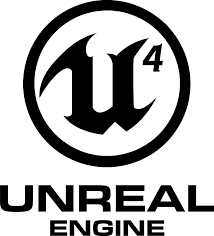
Unreal Engine Launcher & Project Setup Overview
In this session, you will begin to explore Unreal Engine’s base components: The Launcher, the Engine, the Editor and Projects and how they relate to each other.
Unreal Engine UI Overview & Working in Unreal
The Content Workflow, Physically Based Rendering Environment & High-level Blueprint Overview
The Content Workflow, Physically Based Rendering Environment & High-level Blueprint Overview
In this session, you will see how UE4’s tools can help reduce the work you need to do to prepare your content while making it look and perform better. Then, explore the concepts of Physically Based Rendering (PBR) and how it relates to Unreal Engine.
Building a Live Game Experience in Unreal Engine with Blueprints.
During this lecture, we will assemble a game experience with Blueprints, while describing best practices and key workflows of working with the Unreal Engine editor to craft a game experience.
The Unreal Engine Material & Lighting Systems
Materials and Lighting are essential concepts in Unreal Engine 4. In this session, you will apply PBR concepts to create your first Unreal Engine Materials and Lighting setups. You’ll then explore using Lightmass to create rich, detailed Global Illumination (GI) lighting.
Introduction to Blueprints and Interactivity
In this session, you will begin to explore Blueprints, the visual scripting language in Unreal Engine.
Introduction to Sequencer
In this session we go over how to work with animations and use the Unreal Sequencer.